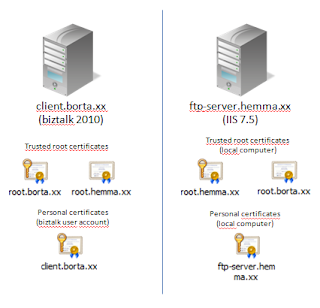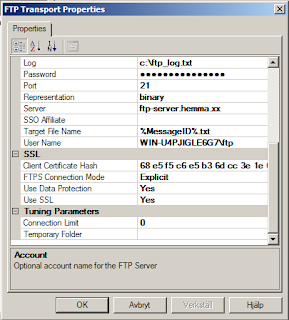For reasons that we're not going to elaborate further, I've been trying to host a WCF service with msmq binding in IIS. This didn't work all that well as my service refused to fetch any messages unless I hit the MEX-page first.
I tried a lot of things, such as making sure everything needed was properly installed, but the one thing I missed was that the WAS is running on the Network Service Account, and this account must have access to the MSMQ queue. The service itself is running in an app-pool under a dedicated account, and it has all the necessary rights (and as soon as it is triggered by the MEX page, it works just fine), but it's the network service account that's going to watch the queue for me, and it needs the rights to do so.
Another thing was that the queue name needs to reflect the service name (ie. the svc-file), apparently because WAS needs to know what to actually activate when a message arrives.
However, the main thing to take away from all this is that IIS hosting probably shouldn't be your first choice for hosting WCF services using MSMQ. I'm not really aware of any specific pro's for doing this, and I'm not really going to do it again without very specific reasons.
Braindump
När jag måste skriva, så skriver jag.
21 okt. 2013
4 dec. 2012
WCF Gotcha...
While implementing a new service-based application (using net.tcp binding, which is kind of new to me), I started to get a really annoying error as soon as I tried to do service-to-service calls on the same machine. The error in question was that the service didn't accept the client credentials.
It turns out this is actually a security feature. If your service is calling another service on the same machine, both client and server must use localhost in the service address.
So, now I know. However, please note that there are a bunch of false answers out there (turn off security, set credentials manually etc).
This blog entry was most helpful in resolving this issue.
It turns out this is actually a security feature. If your service is calling another service on the same machine, both client and server must use localhost in the service address.
So, now I know. However, please note that there are a bunch of false answers out there (turn off security, set credentials manually etc).
This blog entry was most helpful in resolving this issue.
2 nov. 2012
Biztalk 2010 and FTPS
A few days ago I got involved in setting up an encrypted ftp connection for sending sensitive information to a business partner. Something that really shouldn't be all that difficult. But getting everything right just by reading the manual didn't go too well, so I decided to do some testing in the lab in order to figure out the missing pieces. This is the story of how I got it to work
Also, there are levels of encryption to choose from. "PROT C" is one of them, where the C apparently stands for "clear text" as in "clear to read text", ie. the data is not encrypted. Any ftp commands, including username and password is encrypted, but any data (data=files) transferred will be unencrypted. The other level is "PROT P" where the P is for "private". In this case, everything is encrypted, including the data.
In order for SSL encryption to work, we need encryption keys, aka certificates. Those certifikates also need private keys. And since we want it to run in biztalk, we want properly signed and valid certificates. The server will need one certificate and the client (Biztalk) wants another. And since we want this to work in Biztalk, they should all be properly signed and valid.
First of all, what is FTPS?
Well, it is basically ordinary FTP with the added option of SSL encryption. It comes in two distinct flawors, "Implicit" and "Explicit". The main difference between these two is that implicit FTPS is always secure, whereas explicit leaves security open for negotiation. This story is mainly about explicit FTPS.Also, there are levels of encryption to choose from. "PROT C" is one of them, where the C apparently stands for "clear text" as in "clear to read text", ie. the data is not encrypted. Any ftp commands, including username and password is encrypted, but any data (data=files) transferred will be unencrypted. The other level is "PROT P" where the P is for "private". In this case, everything is encrypted, including the data.
In order for SSL encryption to work, we need encryption keys, aka certificates. Those certifikates also need private keys. And since we want it to run in biztalk, we want properly signed and valid certificates. The server will need one certificate and the client (Biztalk) wants another. And since we want this to work in Biztalk, they should all be properly signed and valid.
The setup.
In my little lab (which is basically a laptop with VMWare running virtual Windows Servers) I set up a scenario consisting of one server with IIS 7.5 running an FPT server and another server running Biztalk 2010.
For the SSL, I created four different certificates:
- root.hemma.xx
- root.borta.xx
- client.borta.xx (signed with root.borta.xx)
- ftp-server.hemma.xx (signed with root.hemma.xx)
I also created public versions of the root certificates (by exporting them from the certificate manager without including the private key). The public root certificate was installed as a trusted root certificate on the opposing machine. The client certificate was installed on the Biztalk machine on the biztalk user account (ie. the account which the host is running on), the ftp-server certificate was installed on the IIS-server on local machine.
I used this little tool when creating the certificates.
All in all, something like this:
Actually, the (private) root certificates don't serve any purpose in this scenario. In a production scenario when using real-world CA-signed certificates, you will never ever see the private root certificates.
The public root certificates, on the other hand, are vital. From the client perspective, trusting to root certificate used by the server allows Biztalk to evaluate the server certificate on its own, and thats a good thing.
Configure IIS 7.5
In order for the FTP-server to accept FTPS, we need to configure SSL. This is easiest to do when you create the FPT site. Just remember to install the certificates first. There are basically two levels of SSL security on the FTP server, allow SSL connections and require SSL connections. Then you can specify customized settings for the command- and data channels.
Note that you'll need IIS 7.5 to have FTPS out of the box. It's an addon for 7.0. If you're running 6.0 your're out of luck unless you find some third-party solution.
Configure Biztalk FTP adapter
On the client side (Biztalk 2010 FTP send adapter, that is) we also need to configure things very precisely. However, there is very little documentation available on the FTP adapter, especially so on the SSL settings, so I did some trial and error. This is what I found:
- FTP/Port: If you intend to use Implict SFTP, you should use port 990. Otherwise, you probably want to have 21 here.
- SSL/Client certificate hash: This is where you tell the adapter which certificate you want to use. Go to the certificate manager, open the certificate (in my case; client.borta.xx), scroll down to find the thumbprint (a bunch of numbers and letters in pairs). This is the certificate hash you want. If you copy/paste, make sure you don't get any of the wierd linefeed- or break characters that hides at the end.
- SSL/FTPS Connection Mode: Implicit or Explicit. You need to know which one the server is providing. Also, remember to set the port accordingly.
- SSL/Use data protection: This is where you specify if whether you want your files encrypted or not. If you set this to "No", your files will be sent in clear text, ie NOT ENCRYPTED. If you set it to "Yes", everything is encrypted. If your server is configured to require full SSL connections, the adapter won't let you get away with anything less than "Yes" here. Also, "No" means "PROT C" in ftp lingo while "Yes" means "PROT P".
- SSL/Use SSL: This needs to be "Yes" in order for any of this to make sense...
Some of the gotchas I ran into...
Problem: After I adjusted settings in the adapter configuration, it still seemed to use to old settings.Apparently, (going by the ftp adapter log) the ftp connection isn't closed between transfers. After adjusting the adapter configuration, it's necessary to restart the biztalk host to make sure the new settings are applied.
Error message (event log): No Client Certificate matching the provided client certificate hash was found. Verify if the certificate is present in the personal store of the corresponding BizTalk host instance user account.
I had placed the client certificate in the certificate store for "local computer". It should be in the certificate store of the biztalk user account. An easy way of putting it there is to log on to the server as the biztalk user account, open the certificate manager and import the certificate there. Another way is to get creative with the "runas"-command.
Error message (event log): The server did not accept the current data protection level of the FTP connection. Verify the SSL settings on the FTPS server and check the adapter log for more details.My adapter setting was "Use Data Protection = No" but the FTP server required an SSL connection. Changing the setting to "Yes" got rid of this problem. Note that other FTP servers probably have other settings with other implications.
Error message (event log): The server did not accept the current data protection level of the FTP connection. Verify the SSL settings on the FTPS server and check the adapter log for more details.This error message can apparently have a lot of causes. In this particular instance I didn't put the client certificate thumbprint into the Client Certificate Hash property of the FTP adapter. Do not confuse this setting with the certificate property of the send port.
Conclusion
If you managed to get this far, you just need to add a recieve port with a suitable location, do some wiring and you should be able to send encrypted files to your ftp server. If not, well, I guess there are still dragons hiding in there. To find them, a good place to start is to check the log file of the FTP adapter.
Etiketter:
Biztalk,
Certificates,
Encryption,
FTP,
FTPS
2 dec. 2010
Biztalk and encryption
Lately I've had the opportunity to do some Biztalk 2010 development, and amongst other things, creating an integration that needed PGP encoding.
For various reasons I chose to go with this one:
http://bajwork.blogspot.com/2007/08/pgp-pipeline-component-v11.html
It is pretty straight forward to use and relies on Bouncy Castle for the actual encryption.
However, after a while I discovered that it appeared to mess with some characters in the encrypted, namely our swedish å, ä and ö. But only when I tried to encrypt something else than UTF-8, which worked flawlessly. Also, if I MIME-encoded the message before encrypting it, it was also unaffected.
I've had very little contact with PGP previously, so I didn't really know where to start. Was this maybe some kind of PGP limitation? However, after a night of encrypting files of different formats and encodings, and trying other PGP software I realized that it must be this particular PGP component that's doing something wrong.
And it did, sort of. Before encrypting, it creates a temporary file so that it has something to encrypt. It turns out that this file was always created using the .Net default encoding (which is UTF-8). With Biztalk, you propably get pretty far with supporting just UTF-8 but if I have a windows-1252 file and writes it to disk as an UTF-8 file, the 7-bit ascii characters will look fine but anything from the extended area (>127) is lost.
I solved this problem by adding a new property to the component for TempFileEncoding.
However, there's a decrypt section which I havent really looked at yet, but I imagine the decrypted file is written as a binary file anyway which will preserve whatever encoding it may have.
For various reasons I chose to go with this one:
http://bajwork.blogspot.com/2007/08/pgp-pipeline-component-v11.html
It is pretty straight forward to use and relies on Bouncy Castle for the actual encryption.
However, after a while I discovered that it appeared to mess with some characters in the encrypted, namely our swedish å, ä and ö. But only when I tried to encrypt something else than UTF-8, which worked flawlessly. Also, if I MIME-encoded the message before encrypting it, it was also unaffected.
I've had very little contact with PGP previously, so I didn't really know where to start. Was this maybe some kind of PGP limitation? However, after a night of encrypting files of different formats and encodings, and trying other PGP software I realized that it must be this particular PGP component that's doing something wrong.
And it did, sort of. Before encrypting, it creates a temporary file so that it has something to encrypt. It turns out that this file was always created using the .Net default encoding (which is UTF-8). With Biztalk, you propably get pretty far with supporting just UTF-8 but if I have a windows-1252 file and writes it to disk as an UTF-8 file, the 7-bit ascii characters will look fine but anything from the extended area (>127) is lost.
I solved this problem by adding a new property to the component for TempFileEncoding.
However, there's a decrypt section which I havent really looked at yet, but I imagine the decrypted file is written as a binary file anyway which will preserve whatever encoding it may have.
23 nov. 2010
Omstart?
Det händer inte så mycket här.
Jag ville dock få nedskrivet att det är trevligt att promenera hem genom nyfallen snö samtidigt som Jocke Berg sjunger en sång för vår elit i hörlurarna. Det är 5 grader kallt men det känns som plusgrader.
En kväll med mina arbetskamrater på puben. Trevlig. Jag har dock insett att jag förmodligen är den enda i sällskapet som inte kan säga varken bu eller bä om en viss Metallica-skiva, eller har sett Pulp Fiction tillräckligt många gånger för att känna igen enskilda repliker. Jag kommer knappt ihåg vad den handlar om. Jag uppskattar Tarantinos hantverk, men det är kanske inte riktigt vad jag helst ser om jag får välja. Å andra sidan, den enda gången jag sett Pulp Fiction var i mitten av 90-talet. Det kanske vore hälsosamt med ett återseende...?
En annan sak jag vill få nedskrivet är att min Frida har gjort en "mobilvärmare" åt mig. Den är jättefin och jag vill verkligen använda den. Men den ryms ju inte i framfickan på jeansen...
Så kan det vara.
2 apr. 2008
Facebook i mobilen
Detta kanske man borde göra något med? Bara för att prova...
Facebook Development with the .NET Compact Framework
Facebook Development with the .NET Compact Framework
7 mars 2008
Fiasko för hyrfilm på nätet
DN skriver om Fiasko för hyrfilm på nätet.
I korthet så går artikeln ut på att SF Anytime och Film2Home (två bolag som "hyr" ut film på nätet) har dålig lönsamhet. Och varför har dom det då? Ja, enligt bolagen själva så är det olaglig nedladdning som skjuter dem i sank...
...och alltså inte det faktum att deras tjänster är:
- DYRA!
Det kostar mer att "hyra" film hos SF Anytime och Film2Home än vad det kostar i din lokala videobutik. Ska det vara dyrare så ska man få ett mervärde. Det får man inte hos ovanstående företag.
- OMSTÄNDIGA!
Det är tamejfanken för krångligt att se till att man har nödvändig mjukvara för att kunna se filmerna. Och det funkar bara i nyare versioner av Windows.
- OFLEXIBLA!
Man måste se filmen på sin dator. Inom 24 h. Och datorn måste vara kopplat till nätet med bra bandbredd.
- TUNNA!
Dom har ett uselt utbud. Fullständigt mediokert.
Om SF Anytime och Film2Home tror att deras problem beror på olaglig nedladdning och agerar därefter så kommer dom att gå i putten närsomhelst. Om dom vill leva vidare och expandera så har jag ett par tips:
1.
Lös vardagsrumsproblemet. Film vill vi se i soffan framför teven. Eller på tåget. Eller kanske på bussen... eller i baksätet på nån bil. Vi vill inte se film vid skrivbordet framför datorn.
2.
Klura ut en bättre prissättning. Filmer över nätet måste vara billigare än motsvarande hos videobutiken. Annars kommer det inte att funka.
3.
Utöka utbudet. Poängen med att "hyra" ut film på nätet är ju att man kan ha ett hur stort utbud som helst. Man kan ha hundratusentals filmer i sin nätaffär, det finns ju inget lager som kostar pengar. Det är i den långa svansen som nätguldet finns, och den långa svansen vill ha ett stort utbud.
4.
Sluta skyll era egna problem på andra. Ingen sympatiserar med en gnällspik.
I korthet så går artikeln ut på att SF Anytime och Film2Home (två bolag som "hyr" ut film på nätet) har dålig lönsamhet. Och varför har dom det då? Ja, enligt bolagen själva så är det olaglig nedladdning som skjuter dem i sank...
...och alltså inte det faktum att deras tjänster är:
- DYRA!
Det kostar mer att "hyra" film hos SF Anytime och Film2Home än vad det kostar i din lokala videobutik. Ska det vara dyrare så ska man få ett mervärde. Det får man inte hos ovanstående företag.
- OMSTÄNDIGA!
Det är tamejfanken för krångligt att se till att man har nödvändig mjukvara för att kunna se filmerna. Och det funkar bara i nyare versioner av Windows.
- OFLEXIBLA!
Man måste se filmen på sin dator. Inom 24 h. Och datorn måste vara kopplat till nätet med bra bandbredd.
- TUNNA!
Dom har ett uselt utbud. Fullständigt mediokert.
Om SF Anytime och Film2Home tror att deras problem beror på olaglig nedladdning och agerar därefter så kommer dom att gå i putten närsomhelst. Om dom vill leva vidare och expandera så har jag ett par tips:
1.
Lös vardagsrumsproblemet. Film vill vi se i soffan framför teven. Eller på tåget. Eller kanske på bussen... eller i baksätet på nån bil. Vi vill inte se film vid skrivbordet framför datorn.
2.
Klura ut en bättre prissättning. Filmer över nätet måste vara billigare än motsvarande hos videobutiken. Annars kommer det inte att funka.
3.
Utöka utbudet. Poängen med att "hyra" ut film på nätet är ju att man kan ha ett hur stort utbud som helst. Man kan ha hundratusentals filmer i sin nätaffär, det finns ju inget lager som kostar pengar. Det är i den långa svansen som nätguldet finns, och den långa svansen vill ha ett stort utbud.
4.
Sluta skyll era egna problem på andra. Ingen sympatiserar med en gnällspik.
Prenumerera på:
Inlägg (Atom)